If you are also a parent or a guardian and have kids in the house, then you should take some preventive measures to control their device usage. For instance, your kids can get addicted to social media or be exposed to indecent content on the web at an early age. Thankfully, with the help of a reliable parental control app, you can set restrictions on their device usage and even monitor it remotely. Therefore, in this post, I will let you know how to block websites on iPhone or Android with 5 smart solutions.
Pick 1: FamiSafe: The Most Reliable Parental Control App for iOS/Android [Editor’s Pick]
Developed by Wondershare, FamiSafe is one of the most reliable solutions to monitor and restrict the device usage of your kids. Since it is extremely easy to use, you can learn how to block websites on iPhone or Android with FamiSafe in a hassle-free manner. Besides that, you can also use it to set other restrictions on their smartphone usage and monitor their activities remotely.
1. Location Services
On your FamiSafe app, you can get the real-time location of your kids and even access their past location history or the routes they have taken. Furthermore, FamiSafe also offers smart geofencing features that would send instant alerts to you whenever you would leave/enter any restricted area.
2. Smart Content Manager
FamiSafe has a smart content manager feature that would let you set specific filters to automatically block websites, apps, and search results on their device. You can also use it to block any application or website on their phone and set specific web filters for healthy smartphone usage.
3. YouTube Monitoring
FamiSafe can also be used as an excellent parental control YouTube app to monitor their activities on the app. It can also be used to block any channel, content, or the entire YouTube app with a listing of any suspicious activity on it.
4. Inappropriate Content Detection
Since FamiSafe has a sophisticated monitoring feature, it will detect any inappropriate or explicit content that is saved on the target device and would inform you about it.
5. Other Features
Apart from that, FamiSafe offers tons of other parental control features to monitor the target device. For instance, you can enable its Safe Search option to protect them from getting exposed to indecent content. Also, FamiSafe will send daily activity reports, letting you track their device usage.
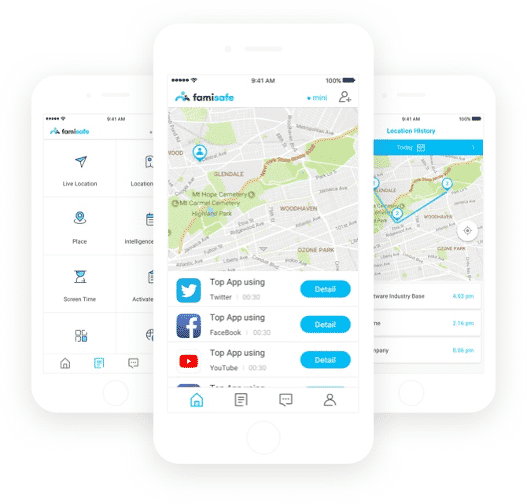
Pros
- FamiSafe offers tons of device monitoring features in one place.
- It also supports a cross-platform tracking of devices (like monitoring an iPhone on Android or vice versa).
- Setting up and using all the features of FamiSafe is extremely easy.
Cons
- Only its free trial version is available
Pricing: $10.99 per month or $60.99 per year
Google Play: https://play.google.com/store/apps/details?id=com.wondershare.famisafe
App Store: https://apps.apple.com/us/app/famisafe-parental-control-app/id1385417904
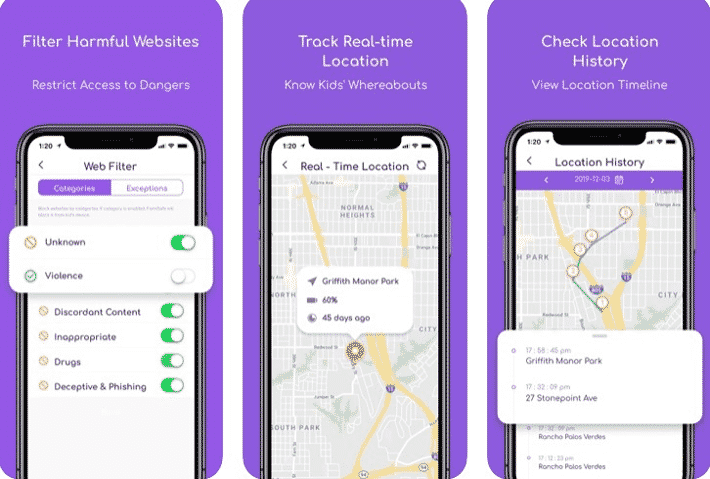
Pick 2: Kaspersky Safe Kids Parental Control
Kaspersky is already a reputed name in the security domain and its parental control app certainly doesn’t disappoint. Available for leading iOS and Android devices, it will let you track the exact live location of your kids on your device.
Besides that, Kaspersky Safe Kids can also be used to block websites on iPhone or Android devices remotely. You can set up web filters on your kid’s smartphones to restrict their content usage and even enable screen limits so that they won’t be addicted to their devices.
Pros
- It offers a smart geofencing feature
- Kaspersky Safe Kids can track multiple devices in one place
Cons
- Its automatic content filtering doesn’t work on all browsers.
- The iOS version of Safe Kids has limited features (compared to its Android version).
Pricing: $14 annually
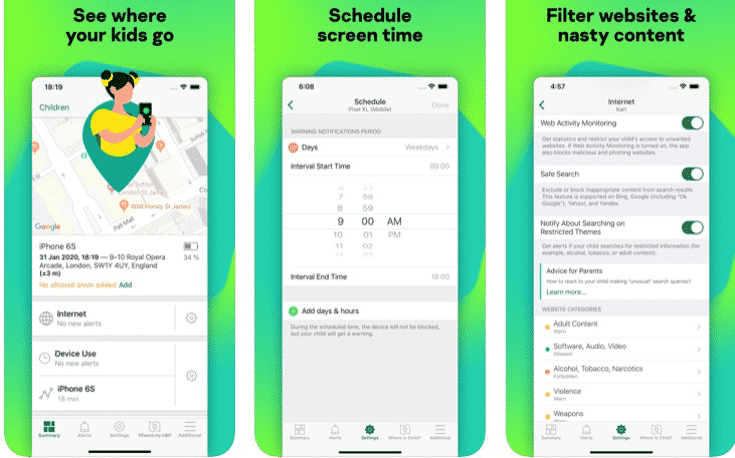
Pick 3: Norton Family Parental Control
Norton has come up with one of the most sophisticated parental control apps for iOS and Android devices. You can link multiple phones with it and monitor the overall activities of your entire family in one place.
Using the Norton Family Parental Control App, you can check what your kids look for on the web or the apps they use. It can also be used as a parental control YouTube app to restrict their usage of YouTube and even block it remotely whenever you want.
Pros
- Secure and user-friendly
- Tons of device tracking and monitoring features
Cons
- Expensive
- Some social media apps are missing
Pricing: $49.99 per year
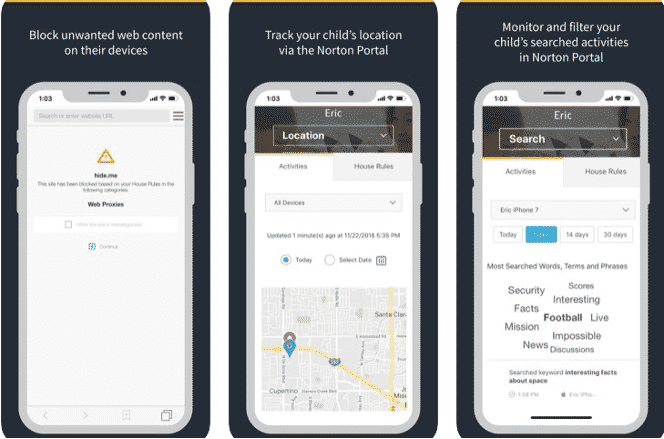
Pick 4: OurPact Social Family Monitoring App
If you are finding it hard to track the online activity of your kids, then OurPact would be one of the best parental control solutions. It provides a fun feature, letting you come up with different pacts with your family regarding restrictions that you can also follow.
Apart from that, the app can be used to block websites on iPhone, restrict safe searches, or set up strict screen limits on the target device. You can also check the real-time location of your family members on its interface.
Pros
- Affordable
- Easy to use
Cons
- A few device monitoring features are missing.
- There are some glitches with its restriction features that your kids can bypass.
Pricing: $9.99 per year
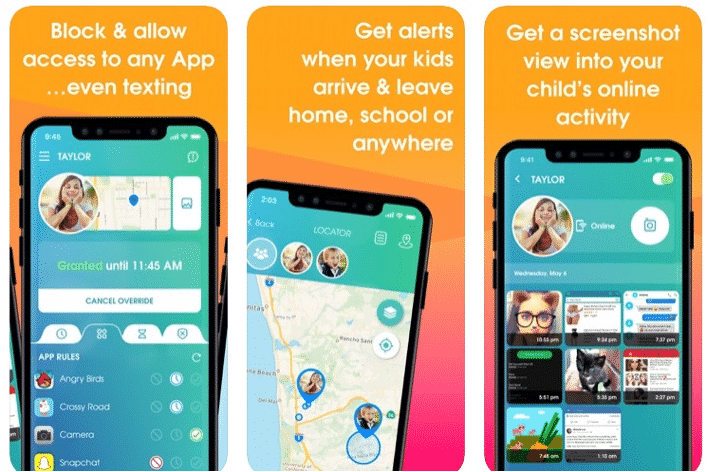
Pick 5: NetNanny Parental Control and Website Blocker
Lastly, you can also take the assistance of NetNanny to learn how to block websites on iPhone or Android devices. It offers tons of smart features to monitor the real-time activity of your kids and even set all kinds of restrictions on their phones.
If you want, you can use it as a parental control YouTube app to ensure that only age-appropriate content would be displayed on the app. It also comes with other features like a safe search, daily activity logs, keywords alerts, location history, and so on.
Pros
- Can track multiple devices in one place
- Excellent keyword alert and safe search options
Cons
- Its real-time location tracking feature doesn’t work at times
- A bit expensive
Pricing: $54.99 per year
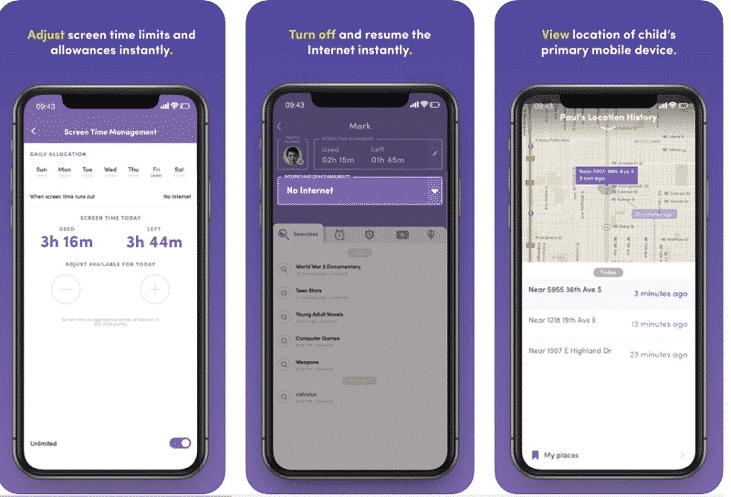
Conclusion
There you go! After reading this guide, you can easily pick the best parental control YouTube app to monitor the activity of your kids remotely. While there are plenty of parental control apps out there, I have handpicked the 5 best options here. Out of them, FamiSafe by Wondershare would be one of the best solutions to block websites on iPhone, restrict apps, or even remotely track the location of your kids. Feel free to give it a try and learn how to block websites on iPhone like a pro.


