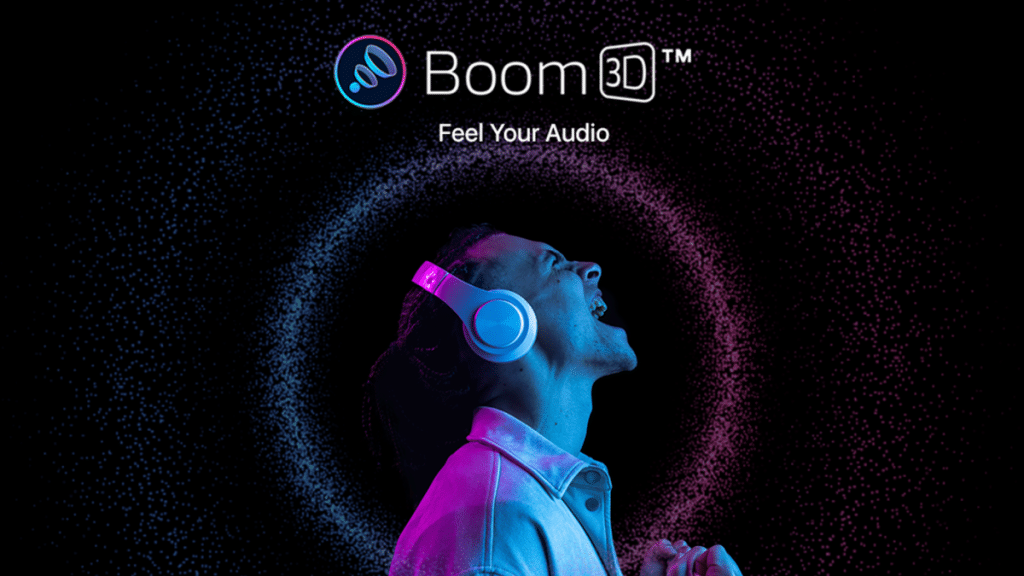Boom 3D for computers and laptops works in a pinch when you have a sub-par audio system or when you’re watching a movie and hearing it from your built-in speakers. It’s also an excellent addition to a complete setup with premium audio speakers. Sound effects, music, and games will become much more immersive with this pro audio enhancement app around. Read up on our Boom 3D review and explore the different features you can experience and benefit from.
What is Boom 3D Software?
Boom 3D is billed as ‘the most downloaded audio enhancement for Windows and macOS’. At its core, Boom 3D is a software or app that enhances audio professionally on desktop and laptop computers. It supports virtually any audio hardware, from headphones to desktop speakers and Bluetooth devices, even built-in speakers in laptops and similar devices running macOS or Windows.
The app works in a system-wide manner, which means once it’s installed all the audio from all your content will be finetuned, e.g., music from streaming services, YouTube videos on the browser, and games. I would say that the best use case for Boom 3D is when you’re dealing with a tinny speaker and would like to get more bass instantly and without having to go out and buy an audio system.
Boom 3D App Features
3D Surround Support
Activate 3D surround for Boom 3D and the software handles the frequencies and splits them in different directions. This feature is best for watching movies and playing games, working like a 5.1 or 7.1 surround technology.
Equalizer Presets
Boom 3D boasts a whopping 31-band equalizer with preset options for refined tuning. You can choose from pre-set options or make your own, depending on the content.
Boom Volume Booster
Boom Volume Booster is only available for the Mac, with a Windows option in the possible future. The system-wide setting increases overall volume safely and without blowing out the sound. This will come in handy for computers with tinny speakers and lower-than-usual audio.
Apps Volume Controller
The feature is exactly what it says- gain control of each app’s volume and audio levels. Manage individual apps in a simple interface can come in very useful in several scenarios.
Built-in Audio Player
Boom 3D can act as a standalone audio player for locally stored music. The full-fledged feature offers Boom sound effects and allows you to create playlists, as well as organize your music collection.
Radio Stations
Having background noise while doing work is always nice, and Boom 3D has that in spades. You can listen to local radio stations as you go about the day, or find an international radio station that caters to your musical taste. Boom 3D has more than 20,000 internet radio and local stations.
Boom 3D App- The Experience
To make the most of testing Boom 3D I opted for built-in speakers on the MacBook Air, then connected a pair of Bluetooth headphones and played the same streaming content. Downloading the software on the official website is quick and easy, and installing Boom 3D is the same.
The audio immersion boosts when enabled are definitely noticeable in all aspects. Bass is stronger without affecting clarity, and 3D surround works in splitting the sound effects as well. In instances where there are multiple apps running, e.g., a browser, music player, and streaming app, you can control the volume on each with the volume controller. For an app and sub-par hardware, Boom 3D does a good job of uplifting the audio experience.
Boom 3D offers a granular option via the equalizer. There are 31 bands to tweak across the spectrum for precise tuning. Finding the best setting will take some time, but you can save it and apply it to all your apps.
Should You Try Boom 3D?
Boom 3D works wonders for desktops and computers that have sub-par sound systems. Combined with a premium setup though, the experience becomes that much better in terms of audio quality. If your sound is lacking oomph and you want more bass, then Boom 3D is definitely worth a try. The app works even with a Bluetooth speaker or an AirPods connected wirelessly.