Introduction
Videos have a unique way of preserving memories and telling stories. Whether it’s footage from a family gathering, a historical documentary, or old movies, watching videos in black and white often feels nostalgic but also somewhat distant. The charm is undeniable, but adding color can make these memories resonate more deeply by making scenes feel alive and relatable. Thanks to advances in artificial intelligence, tools like UniFab’s AI-powered Video Colorizer have empowered everyone—from enthusiasts to professionals—to breathe new life into their black-and-white videos with stunning colorization.
Why Colorizing Black-and-White Videos Matters
Black-and-white videos carry a classic aesthetic, but they lack that one thing many viewers crave: realistic, vibrant colors that connect us visually and emotionally to the past. Color can convey mood, emphasize details, and help us notice elements obscured by monochromatic tones. For personal memories, adding color can amplify emotions and help younger generations engage better with historical footage.
In professional settings such as film restoration or cultural preservation, colorizing footage is transformative. It revitalizes archival content, making it accessible and engaging to modern audiences who might otherwise overlook black-and-white material as outdated or less relevant.
Challenges of Traditional Video Colorization
Colorizing videos by hand has long been a painstaking, labor-intensive process requiring skilled artists familiar with color theory, history, and frame-by-frame editing. It’s often prohibitively expensive and time-consuming, especially for longer or low-quality footage. Furthermore, manual work can sometimes result in inconsistent colors or unnatural appearances.
This is where AI-powered solutions like UniFab AI Video Colorizer come in. They dramatically reduce time and effort, making video colorization accessible without sacrificing quality or authenticity.
How UniFab AI Video Colorizer Works
Using advanced deep learning models, UniFab analyzes each video frame to recognize objects, environments, and textures. When you use UniFab to colorize video, the system applies color intelligently and naturally, based on patterns learned from millions of images. It adjusts for lighting, shadows, and surface characteristics to produce believable, consistent colors throughout the video.

Compared to other colorization tools, UniFab’s approach stands out for delivering results that feel authentic rather than artificially tinted or oversaturated. This careful balance is key to ensuring historical and personal footage maintains its integrity while gaining a fresh, vivid appearance.
Key Benefits of Using UniFab AI Video Colorizer
1. Automated Process with Professional Results
No need for deep technical skills—just upload your footage and let UniFab handle the rest. Advanced AI speeds up the entire workflow, enabling even beginners to create stunning, colorized videos.
2. High Accuracy and Detail Preservation
UniFab ensures that fine details such as facial features, clothing textures, or background elements are accurately colored, enhancing both visual clarity and emotional appeal.
3. Supports Four Distinct Color Styles
UniFab offers users the flexibility to choose from four unique color styles, allowing you to tailor the look and feel of your video. Whether you prefer a vibrant, cinematic, vintage, or natural tone, UniFab applies these styles consistently across your footage to achieve the perfect colorization that matches your vision.
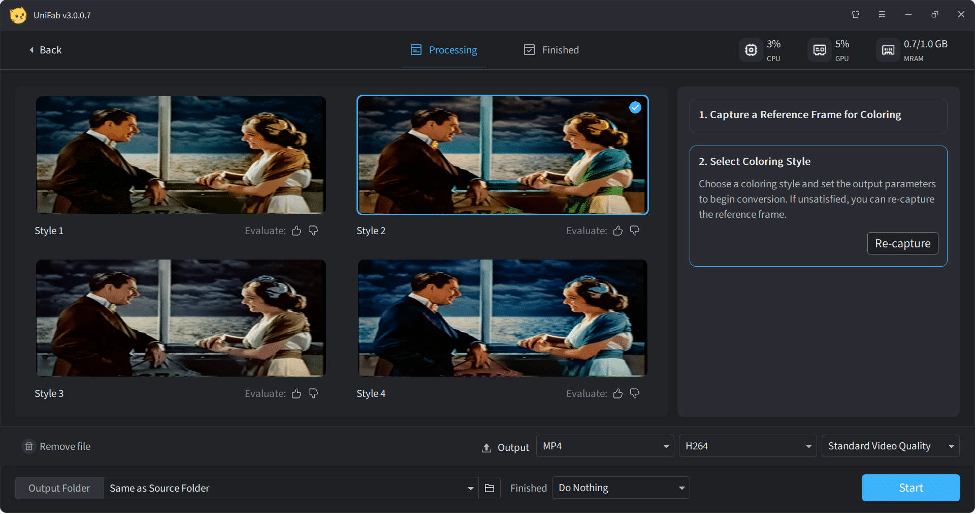
4. User-Friendly Interface
The software is designed to be intuitive, making it easy to preview and adjust settings before finalizing the colorization, giving users control without complexity.
Practical Applications of Video Colorization
- Family Archives: Bring old home videos into the present, making them more engaging for descendants and relatives.
- Film Restoration: Revitalize classic movies, documentaries, and historical footage for modern distribution or screening.
- Education and Museums: Use colorized videos to make exhibits more impactful and relatable, improving visitor engagement.
- Marketing and Media Production: Differentiate your content with eye-catching color transformations that tell richer visual stories.
How to Get Started with UniFab AI Video Colorizer
Starting your colorization project with UniFab is simple.
Step 1
Launch UniFab and open the application. From the main screen, select the Colorizer option located at the center. Then, upload your black-and-white video by either dragging it into the workspace or using the upload button.
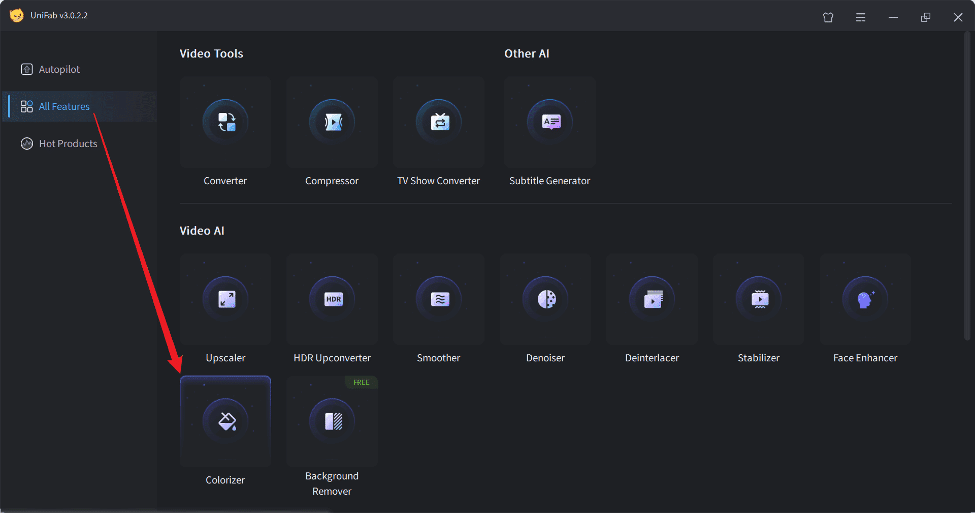
Step 2
Click Capture and move the video progress bar to select a reference frame. Experiment with different color styles available for that frame. Once you press Generate, UniFab will automatically create four unique color styles for the selected frame. Review these options and choose your preferred one.
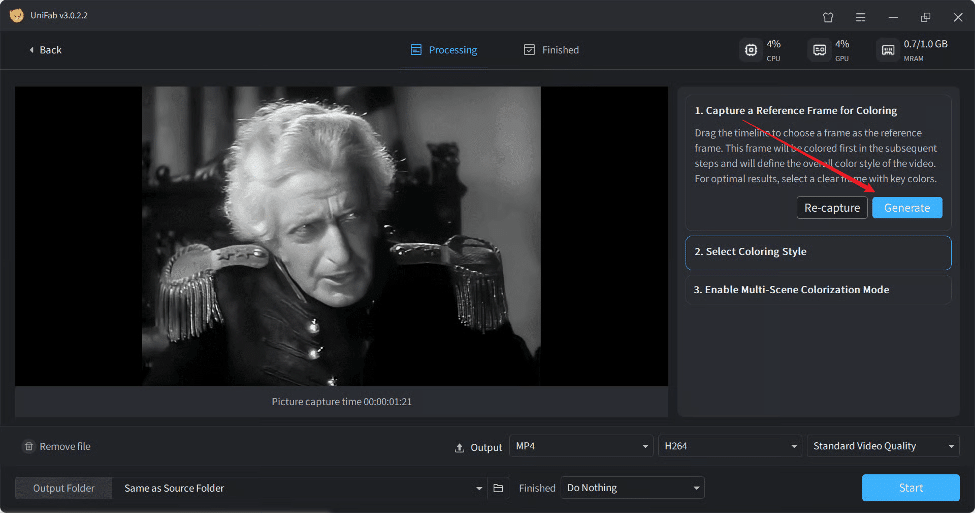
Step 3
After finalizing your style choice, activate the Multi-Scene Colorization Mode. Then, click the Start button located at the bottom right corner. UniFab will process the entire video, applying the selected color style consistently across all scenes.
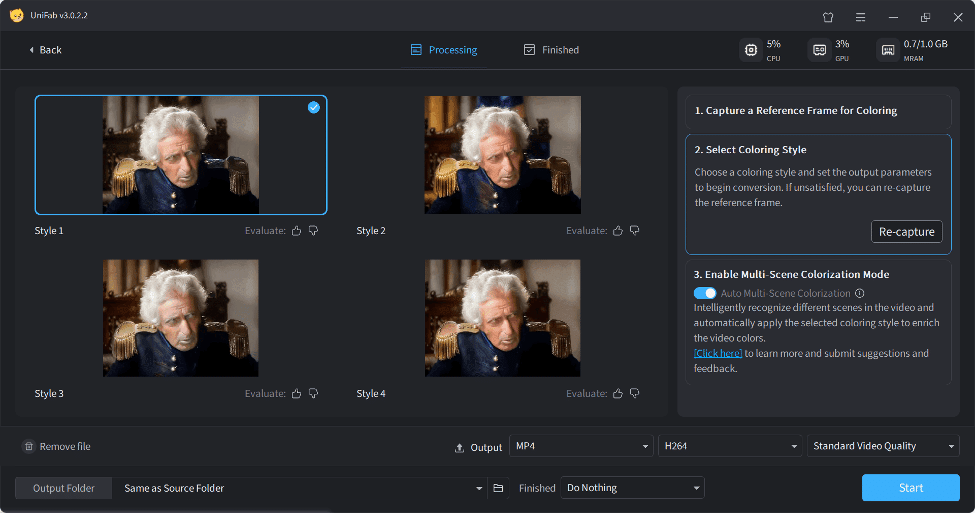
Real Stories, Real Impact
Many users report a surprising emotional connection when they see their grayscale footage transformed. Parents bringing childhood memories to life, historians enhancing rare footage, and filmmakers restoring vintage cinema all praise the technology’s ability to create a bridge between past and present.
Colorizing videos is no longer just a luxury—it’s a powerful storytelling tool. With UniFab AI Video Colorizer, anyone can colorize video that honors history and evokes authentic emotion.
Conclusion
Black-and-white videos carry timeless stories, but adding color makes those stories come alive in ways grayscale simply cannot. Using UniFab AI Video Colorizer, you don’t have to be an expert to achieve professional-quality colorization. Whether for personal nostalgia or professional restoration, this AI-powered tool opens the door to transforming your videos into vivid, captivating experiences.


