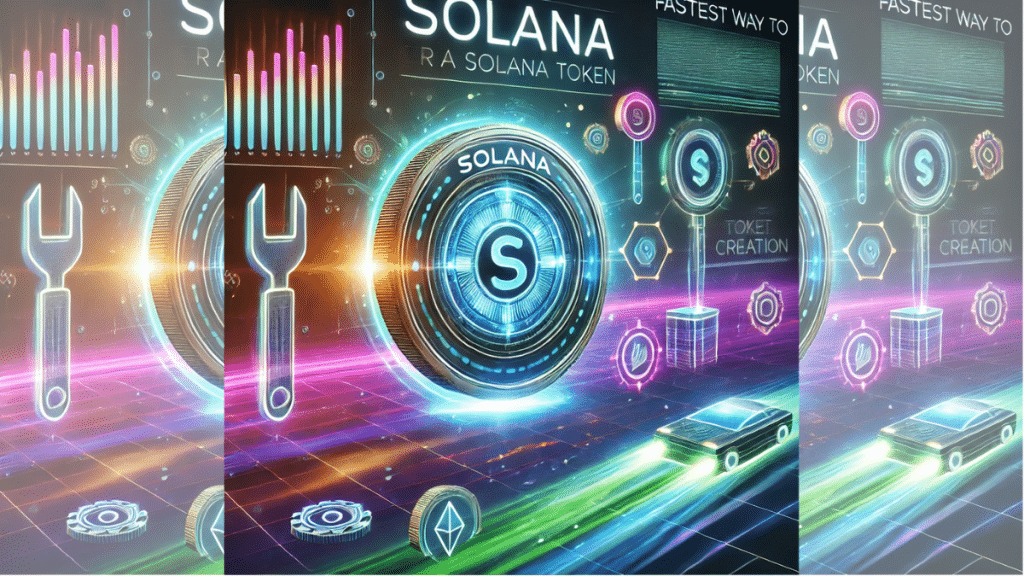If you’re eager to spin up a Solana token as quickly as possible, you’re in the right place. We’ll show you the fastest way to create a Solana token, emphasizing user-friendliness so that even if you’re not a developer, you can follow along. By using streamlined tools and best practices, you can have a new token ready in record time.
Why Speedy Token Creation is Possible on Solana
- No need to write smart contracts: Solana tokens use a standard program. Creating a token is more about configuration than coding.
- High-speed blockchain: Solana’s network can process your token creation and initial distribution in seconds.
- Existing tools: There are public tools and scripts that handle token creation with minimal input from you.
The goal here is to minimize the steps and decision points. We’ll pick reasonable defaults (like 6 decimal places, etc.) that work for most scenarios to reduce any delay from deliberation.
Step 1: Use a Rapid Token Generator Tool
To maximize speed, choose a tool specifically designed for quick token generation. For instance:
- Solana Token Creator by Solr Network: A popular tool known to create tokens extremely fast, with minimal cost.
- Memer Studio’s Solana Launcher: AI powered zero configuration token creation platform.
- Orion’s Token Creator: Costly but older tool.
For illustration, Solana Token Creator has a token generator that’s been mentioned to create a token with only 0.1 SOL cost and very low friction. It’s pretty much a few clicks. Go to the selected site (e.g., solr.network).
Step 2: Connect Wallet and Accept Defaults
Connect your wallet (Phantom). The tool might not even ask for much other than a token name and symbol:
- Enter Token Name (e.g., “QuickToken”).
- Enter Symbol (e.g., QKT).
Some super-fast tools assume defaults like 9 decimals and require you to mint tokens later (for simplicity, they might just set it up and let you mint via another step). If that’s the case, fine – we’ll do the mint in step 4.
If decimals or supply are asked:
- Choose 6 decimals (a balanced choice allowing fractional use but not too fine-grained).
- Initial Supply: if it asks, maybe put a number or you can leave it as 0 to mint manually.
The idea is to cut through options quickly. Many such tools are built to have sensible defaults so you can basically just provide name and symbol, nothing more. The user-friendliness comes from not overwhelming with choices.
Step 3: Click Create and Confirm
Hit the create/generate button. Approve the wallet transaction. Because of Solana’s speed, within a blink your token mint is made.
These community tools are optimized to be very low cost and fast, e.g., Solana Token Creator by Solr Network cost of 0.1 SOL is highlighted as very low compared to other blockchains.
Once confirmed, you’ll get the mint address. Copy it.
Step 4: Mint Tokens to Your Wallet
If the tool didn’t ask for supply or automatically mint to you, you’ll need to issue some tokens to yourself:
- You can use the same tool’s interface (some have a “mint tokens” function for your new mint).
- Or quickly use the Solana CLI if you have it (one command: spl-token mint <MintAddress> 1000 <YourWalletAddress>).
- Or use another no-code tool like Solana Explorer’s “Mint” function under the token (if you still hold mint authority).
Let’s say the tool has a “Mint Tokens” field now that token exists: Enter amount (e.g., 1000) and click Mint to yourself. Approve in wallet.
In case of CLI needed: if you’re doing this often, you might already have Solana CLI installed. Then one command as above does it in a second.
Step 5: All Done (Time Check)
At this point, your token is fully live and in your wallet. The entire process via a user-friendly interface could be done in well under 5 minutes – possibly under 2 minutes if you’re quick and the network is not congested.
To ensure everything’s in order:
- Open Phantom and see if your token appears (add it via mint address if not auto-detected).
- Check supply on Solscan with the mint address.
User-friendly tip: A guide like this might sound like a lot of steps, but in practice, it’s essentially: Connect wallet -> Enter two words (name, symbol) -> Click -> Approve -> Token created. That’s why it’s the “fastest way.”
One user example: They used Solr Network and noted that it was very low cost (only 0.1 SOL) and extremely fast compared to creating a token on Ethereum. This emphasizes how Solana’s speed plus a good tool makes token creation nearly instantaneous.
Additional Quick Options (for advanced users needing many tokens)
If you need to create multiple tokens rapidly (maybe for testing), you can even script using Solana CLI or a simple program:
- A short Python or Shell script using the Solana CLI can loop and create, say, 5 tokens in a minute.
- However, that’s beyond “user-friendly” for non-devs, so generally using a proven UI is best.
Conclusion
We’ve used a highly user-friendly guide to create a Solana token in the fastest way possible. The key factors were using a streamlined tool and Solana’s inherent performance. Even if you’re doing this for the first time, the process is straightforward and guided. You don’t have to scroll through dense documentation or handle cryptic errors – the tool does it for you.
Now you have your token (e.g., QKT), which you created in record time. You can do this for a hackathon project at the last minute or to surprise your friends with a custom token for fun. The “fastest way” is also a safe and proper way, as we used normal Solana protocols in the background, just efficiently.
Feel free to replicate the process – once you’ve done it, you’ll realize how quick and easy it is to spin up tokens on Solana’s network.