A CRM or software that can do multiple things allows users to be agile and complete the work in less time. The same goes for PDF software- you’ll want a comprehensive tool that opens up any PDF file, lets you edit the things you want, and convert it to any format.
SwifDoo stands out as the ultimate solution for your PDF documents. It also has an added bonus of AI integration, which means PDF work will be faster and more efficient. Let’s take a look at what SwifDoo has to offer in the SwifDoo review.
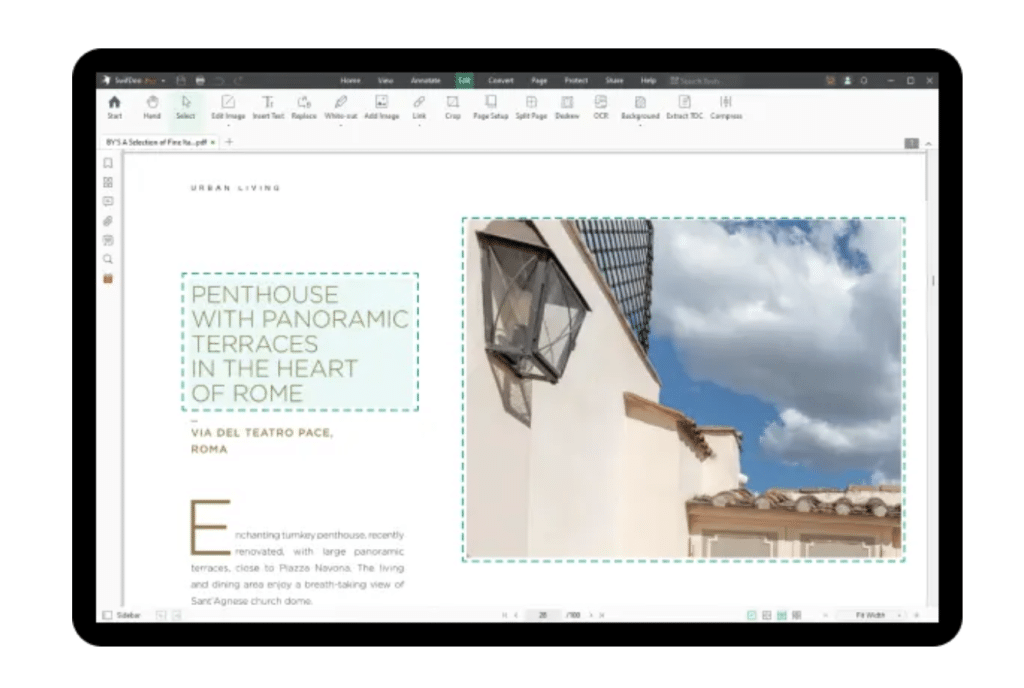
What is SwifDoo?
SwifDoo is a PDF-centric software that can do it all, including editing, managing, translating, viewing, and converting PDF files.
Swifdoo PDF software has all the tools for merging and e-signing, and it even has AI integration and security features you won’t find in other PDF tools. That said, you only need SwifDoo and no other app to start editing and doing what you want in a PDF environment.
SwifDoo Features and Benefits
Lightweight, All-in-One PDF Solution
We’ve extolled the all-in-one solution that comes with SwifDoo, but what about the requirements and storage space? You can relax on this as well. SwifDoo only takes up around 30MB of hard drive space and requires 1GB of RAM in a computer or device that has a 1GHz processor or faster.
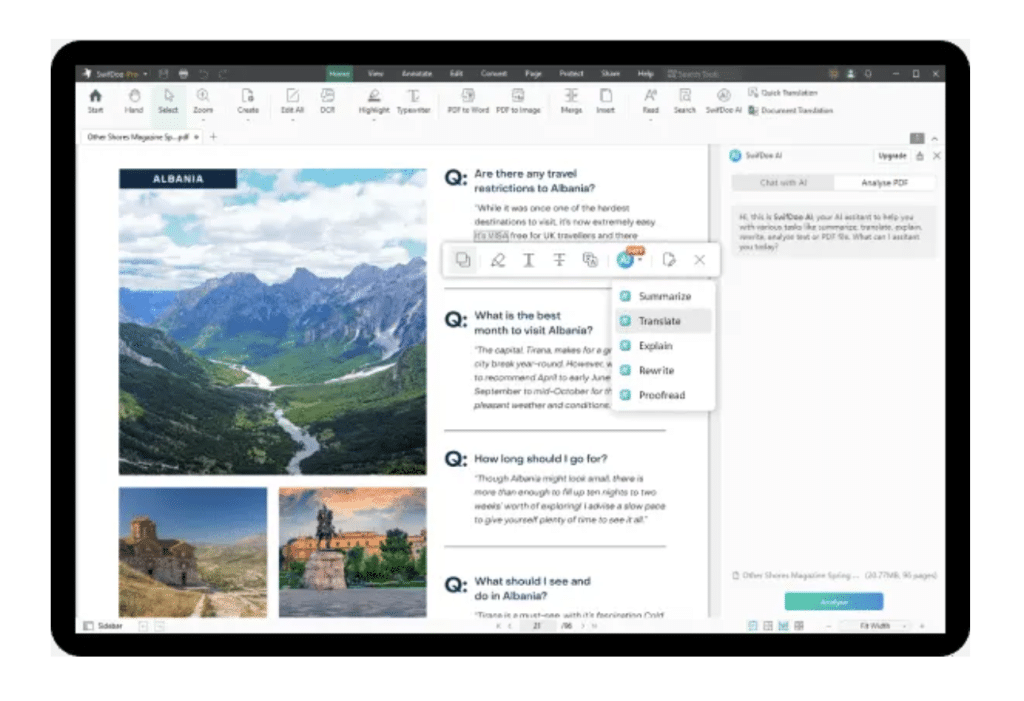
AI Integration
SwifDoo is one of the first to integrate AI into their PDF suite. With it, you can rewrite, translate, summarize, analyze, and proofread PDF documents using natural language. First, you need to upload the PDF, then access the AI tool and begin the intelligent analysis. After that, you can ask the Swifdoo AI for answers and to make work easier.
OCR Conversion
Swifdoo also has a PDF to OCR converter you can use to recognize text for search purposes and more. With OCR unlocked, you can work on a PDF the same way you could on a Word document, including paste, copy, search, and others.
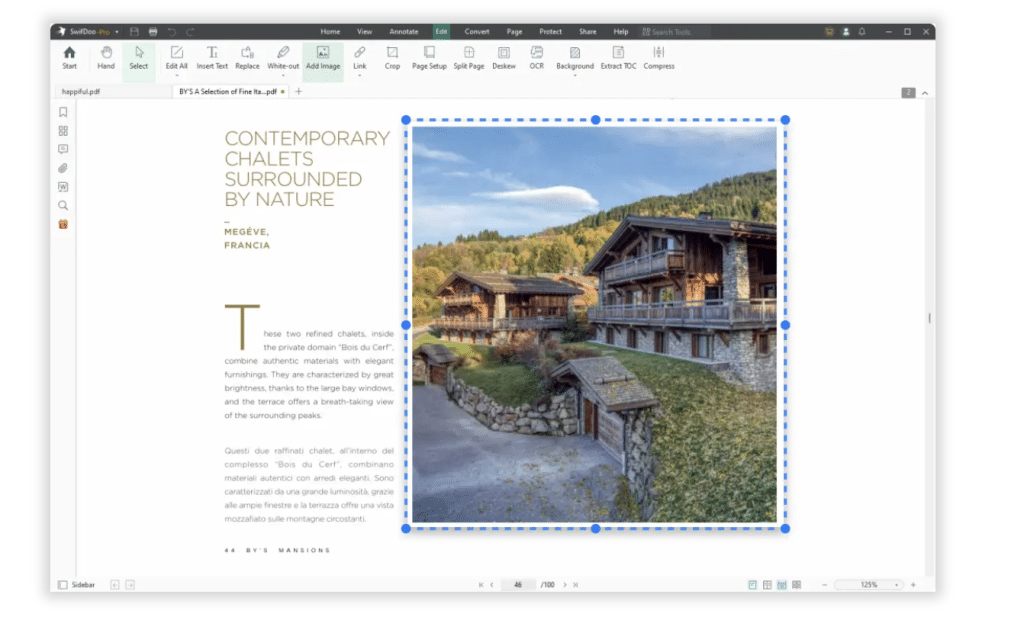
Edit and Convert PDFs
Most of the work in a PDF involves editing, and SwifDoo is one of the best in this regard. There’s no perceptible lag even if you have multiple documents open- easily delete or add text anywhere, change the color and style of font, or insert images and hyperlinks to make them look nicer.
SwifDoo can change the file extension to JPEG or CAD, or popular formats like Excel, PowerPoint, or MS Word as needed. You can even combine them into a single PDF file and change the format once you’re done.
Multiple Platforms
SwifDoo PDF editor is available on various platforms and not just on computers. Need a powerful PDF to word tool on your Android tablet or iPad Pro? No problem- just download the SwifDoo app on the App Store or Play Store.
Because of its low hardware requirements, you should be able to open and run SwifDoo on all your devices. Best of all, you gain access to all the mentioned features in a portable tablet or device.
Secure and Reliable
Swifdoo PDF offers two-level password protection, a legally binding electronic signature option, and differentiated permissions to keep your PDFs away from prying eyes. Fewer instances of data and informational leaks usually mean a safer work environment.
Fast and Responsive
Working in Swifdoo never feels laggy or unresponsive, even when you open batch PDF files for mass editing.
Easy to Use
The PDF editor has an MS Office-like look and feel. The low learning curve and familiarity mean you can start working on your files quickly.
OCR Integration
Swifdoo has a robust OCR engine that can convert images to true PDFs for search, copy, or paste work.
How Much Does Swifdoo PDF Cost?
Swifdoo offers three price plans, namely Quarterly Plan, 2-Year Plan, and Perpetual License, which costs $16 per month, $3.3 per month, and $103.2 one-time fee, respectively. You get access to all the PDF software’s features and get free upgrade service and tech support.
Verdict- Should You Try SwifDoo PDF?
SwifDoo is one of the best PDF editors available in the market today. Having an AI puts it on top of the PDF software pile as it can save you hours of translating, rewriting, and summarizing. That said, we recommend you try SwifDoo today.


